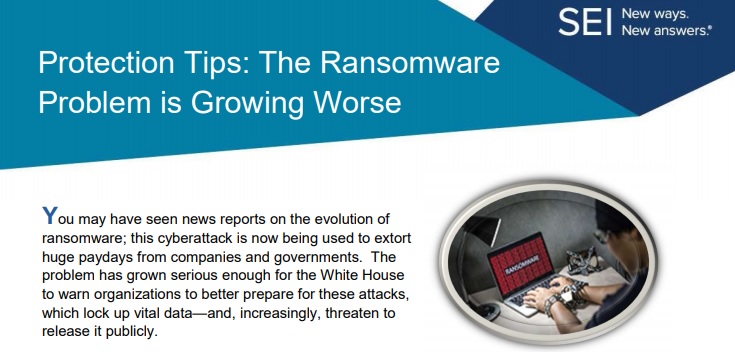
Check out SEI’s latest Monthly Tech Tips release below:
You may have seen news reports on the evolution of ransomware; this cyberattack is now being used to extort huge paydays from companies and governments. The problem has grown serious enough for the White House to warn organizations to better prepare for these attacks, which lock up vital data—and, increasingly, threaten to release it publicly.
Ransomware remains a threat to individual computer users, too. The good news is that whether you’re protecting your personal information or your employer’s intellectual property, the tips from the pros remain the same:
- Use 2FA. Two-factor authentication adds a layer of security to online accounts by requiring two ways of proving your identity. One common form of two-factor authentication is entering a password, then receiving a one-time numerical code via text message.
- Know the red flags of phishing. Most ransomware attacks originate with spearphishing. Does an email attempt to rush a decision? Does it demand that you fork over sensitive personal or company info? Does it comes from a senior exec you’ve never or seldom interacted with? These are common warning signs.
- Regularly update your password. Cyber criminals looking to hack into a system sometimes purchase stolen passwords on the dark web.
- Remote access creates additional vulnerabilities. Understand the risks, including the possibility of stolen passwords, and how to prevent them. When logging into your work network remotely (including from home), take all precautions recommended by your IT department.
- Back up your data offline. When backing up your personal laptop, use an external hard drive to secure important information. If you do fall victim to a ransomware attack, this will limit your vulnerability.
- Use internal firewalls on your network. That way, if malicious actors access your computer, they cannot move laterally through the network and lock up the entire system. Experts liken it to preventing one person’s case of the flu from turning into an epidemic.
